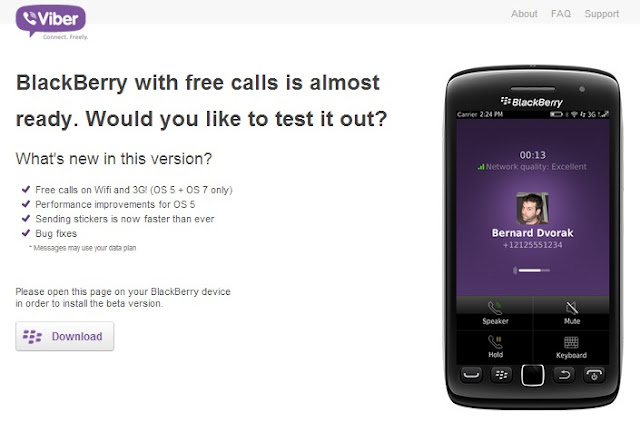
Viber Beta for legacy BlackBerry devices is out!
FAQ
- Why aren't free calls supported on BlackBerry OS 6?
How to check your OS version:
On OS 7 & OS 6 - Go to 'Options' -> 'Device' - > 'About Device Versions'
On OS 5 - Go to 'Options' -> 'About'
- I can't place a call when I'm using 3G ("There seems to be a problem connecting to Viber's service. Please check your connection and try again." dialog is shown).
The APN settings should be provided by your carrier.
Follow these instructions:
On OS 7 -
1 - Go to 'Options' -> 'Device' - > 'Advanced System Settings' -> 'TCP IP'
2 - Enter your carrier's APN settings
3 - Save changes
On OS 5 -
1 - Go to 'Options' -> 'Advanced Options' - > 'TCP/IP'
2 - Enter your carrier's APN settings
3 - Save changes
- I keep getting "Voice service is currently unavailable. We are looking into this issue. Please try again later."
Download Viber Beta for BlackBerry





No comments:
Post a Comment